Beginning Monday, Feb. 27, 2023, anyone using Microsoft Authenticator to access secure TVA applications will be prompted to enter the two-digit number displayed on the application’s log-in screen into Microsoft Authenticator instead of tapping “Approve.”
Right now, employees tap “Approve” in the Authenticator app to complete the login process for TVA applications. On Feb. 27, when you go to open a secure application, a two-digit number will pop up, and you will need to go to Authenticator and type in the number to continue the login process.
Cisco AnyConnect and Citrix will prompt users to enter a six-digit code instead of two digits in other applications. If you have a hard token, how you access applications will not change (number matching will not be required).
Below is how it looks now and how it will look on Feb. 27:
Any questions should be directed to the TVA People First Solution Center at 888-275-8094.
 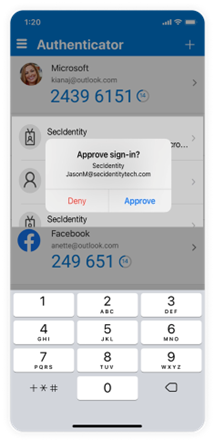 | 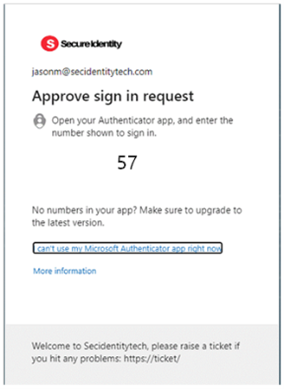  |
| Before Feb. 27 | After Feb. 27 |
